IN THIS ARTICLE: We'll cover everything you need to know to choose the right amplifier for your ceiling speaker project…
- Your Music Goals
- Zones: Where Will You Play Music?
- Connectivity: How Will You Play Music?
- Placement: Where Will Your Amplifier Be?
… we'll cover zones, music streaming options and TV connections.
Looking at adding ceiling speakers to your home but not sure what amplifier you need?
This guide will help you choose the right amplifier for your project, we’ll cover whether you need a single or multi zone amplifier, the best ways to stream your music and other things to consider such as how to connect to your television.
Here at K&B Audio we try to make it as easy as possible to choose the right system by creating many bundles of different amplifier and speaker combinations for different scenarios.
However it’s important to understand all of the steps in choosing the right amplifier for your needs, so read on and by the end of this guide you should be able to confidently choose the best amplifier for your goals.
Let’s start by taking a look at what you’re trying to achieve…
Your Scenario / Goal

Music
If your primary goal is to enjoy your music, radio and podcasts then you have a pretty wide choice of amplifiers.
Your main consideration will be how powerful the amplifier is and how you’ll use it to play music, i.e Bluetooth or WiFi.
The most common & easiest way to listen to your music is via wireless streaming via Bluetooth which you’ll find built-in to a large range of amplifiers.
You can simply connect your phone using Bluetooth, stream your music and it’ll play out via the ceiling speakers.
You’ll find Bluetooth amplifiers from £30 - £500+ with various features and power outputs.

Music + TV
Let’s imagine that you have a large kitchen + dining area with a TV on the wall.
You want to add ceiling speakers for music but wouldn’t it be great if you could also connect that TV for room-filling high quality sound?
This is quite easy to do, as long as you ensure that you choose an amplifier with the right input to connect to your TV.
Most TV’s these days only have two forms of audio output:
- Optical TOS Link
- HDMI
You may find a 3.5mm headphone jack output which does free up your options to any amplifier with an RCA/Jack input, but most manufacturers have now dropped this connection on modern TV’s.
As you now have optical or HDMI you’ll want to narrow your search down to systems that have an optical audio input or a HDMI input.
Optical audio inputs are high quality, but the volume is controlled by the amplifier itself, not the TV so your TV remote won’t control the volume seamlessly.
HDMI on the other hand has a technology called CEC which allows the TV to control the amplifier, you can then adjust the volume with your standard TV remote.
Using a separate remote to control the volume isn’t always a big problem, but using a HDMI amplifier with the standard TV remote “just works”.
You turn the TV on, the amplifier turns on and the TV sound plays, you adjust the volume on the TV and the volume adjusts… if simplicity and seamlessness is important then choose HDMI.
So when it comes to TV’s, HDMI inputs are the absolute best (but aren’t found on too many amplifiers at the minute) and optical is in second place.
It’s worth noting that you can convert the optical audio output from your TV into an analogue signal and plug it into any other amplifier with RCA or 3.5mm jack, you just need to ensure that the amplifier has its own volume control as your TV won’t be able to adjust the volume.

Home Cinema Surround Sound
If you’re looking for a surround sound system with ceiling speakers then you’ll be needing an AV Receiver, otherwise known as an “AVR”.
These are large multi-channel amplifiers that can power 5, 7 or even more speakers in a surround sound format.
The AVR connects to your television and your other sources such as a games console, Blu Ray player, Sky box etc. and allows you to easily switch between sources displaying them on your TV whilst powering the speakers.
All of your ceiling speakers will connect to the AVR along with a subwoofer, it’ll decode the sound from the TV/Sky Box etc and play them out through each individual speaker for immersive surround sound.
Some AVR’s also have a zone 2 so you can send music to an adjacent room and control it from the AVR, however bear in mind that AV receivers are designed for surround sound in one room so don’t try to connect 7 speakers up in multiple rooms, it won’t work as you’d expect!
So to recap if you’re looking for;
- Music - Choose a stereo amplifier with Bluetooth or WiFi connectivity.
- Music + TV - Choose a stereo amplifier with Bluetooth or WiFi connectivity plus an optical audio and/or HDMI input.
- Surround Sound - Choose an AV Receiver.
Zones: Where Will You Play Music?
Before we get carried away suggesting an amplifier already, there’s another really important question to ask.
Do you plan to group this room with other rooms in your house for synchronised playback or is it a standalone room?
This is an important question when choosing an amplifier as it completely changes your options.
Making this decision early on narrows your choices and makes it less of a minefield in choosing the amplifier.
Let’s explore the difference between single zone and multi zone audio amplifiers.
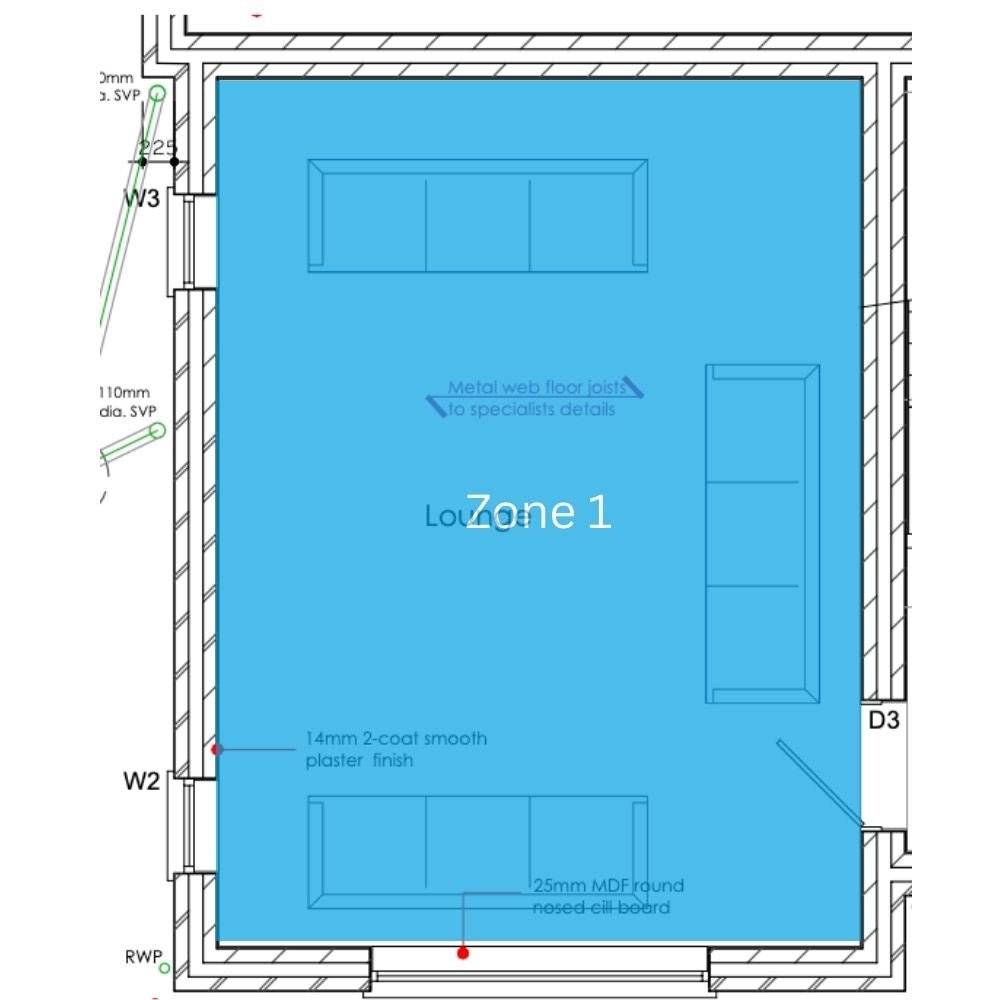
Single Zone
A single zone scenario would be playing music in one room of your home only i.e kitchen or bathroom.
Single zone amplifiers are typically Bluetooth allowing you to stream music from your phone or tablet to this room only but you can also use a Wi-Fi amplifier for a single zone to benefit from the extra features.
Pros:
- Amplifiers Are Cheaper To Buy
- More Options
- Easy To Install
Cons:
- Bluetooth Range Issues (around 10m)

Multi Zone
A multi zone audio scenario would be music in two or more rooms of your home that can be grouped together to play in sync.
For example a large kitchen + a large separate dining room.
Multi zone amplifiers are controlled via Wi-Fi using an app on your smartphone or tablet.
Note that you’ll need one amplifier per “zone” so if you want to do a kitchen and a separate dining room you’ll need two amplifiers.
You can then play in both areas separately, or grouped together.
Pros:
- Better Quality Streaming
- No Range Issues
- Group Multiple Rooms Together To Play Back In Sync
- Options inc. Airplay 2, Voice Control With Alexa etc.
Cons:
- More Expensive
- Less Options
To help you decide;
- If you want music in one room only, choose a single zone amplifier (typically Bluetooth).
- If you want to group more than one room together you’ll need a WiFi amplifier.
TOP TIP: It’s also worth noting that you can use a WiFi amplifier for a single room only, they are often more powerful, easier to use and better quality than single room amplifiers.
WiFi is a much better way to stream music than Bluetooth too as you don’t have range issues or interruptions when you get messages etc.
Amplifiers such as the Sonos AMP or the WiiM AMP have HDMI inputs also so they make for a very good all-round solution for most rooms including standalone rooms, if the budget is there for it.
You can find a more detailed guide to audio zones here: What Is An Audio Zone?
Connectivity: How Will You Play Music?
There are many ways that you can stream music from your smartphone or tablet to your system and it’s the next important question in choosing the right amplifier for your needs.
If you’ve decided that you want a multi-zone audio system then your amplifier choices have already been narrowed down and the amp will need to include WiFi, but it’s also worth looking into the other connectivity options as they aren’t present on all amplifiers.
For instance if you want WiFi streaming, TV input and multiroom audio but you also really want to be able to stream via Bluetooth then you’ll need to choose the WiiM AMP instead of the Sonos AMP as Sonos doesn’t support Bluetooth.

Bluetooth
Bluetooth is a point-to-point technology that is found in the majority of smartphones, tablets and computers.
You can simply pair your smartphone with a compatible Bluetooth amplifier and anything that your phone plays will play through the speakers.
Pros:
- Cheaper Amplifiers Available
- Easy To Use
Cons:
- Range Issues
- Messages / Calls Interrupt Music
- Can’t Group With Other Rooms

Wi-Fi
Wi-Fi amplifiers are connected to your home network, either via LAN cable or Wi-Fi.
You then control them using an app on your smartphone or tablet.
Streaming music via WiFi is generally better quality thanks to a higher bit-rate and you get more streaming options such as Spotify Connect, Airplay 2, Amazon Alexa etc.
Pros:
- Best Sound Quality
- More Choice Of Amplifiers
- Group Multiple Rooms Together
- Wireless Streaming i.e Spotify Connect
- Amazon Alexa Integration (Most Systems)
- No Interruptions Or Range Issues
Cons:
- Requires Strong Wi-Fi Network
- More Expensive To Buy

HDMI
If you want to connect a television to your amplifier then, as mentioned earlier in the guide, the best way to do this is via HDMI.
HDMI isn’t massively common on compact amplifiers yet, but you will find them on the Sonos AMP, WiiM AMP and the Tangent Ampster TV.
They allow you to connect your TV via a HDMI cable to play the sound from the TV through the amplifier.
Thanks to CEC technology your TV will control the amplifier's volume using the standard TV remote making for a very easy to use and seamless system.

Optical
Digital optical audio inputs are found on most TV’s and other HiFi equipment such as CD players etc.
If you want to connect a TV or a HiFi component to your amplifier for playback through your ceiling speakers then look out for an optical audio input.
Note that when connecting a TV the volume will be controlled by the amplifier, not the TV itself.

Analog
Analog is the oldest and most common audio input, you’ll find it on most amplifiers.
If, for instance, you want to connect a turntable (with built-in pre-amplifier) or other audio device to your amplifier for playback through your ceiling speakers then you’ll be needing an RCA or 3.5mm analog audio input.
It’s important to note that if you’re planning to connect a turntable or similar then you need to ensure that the amplifier can control the volume, as turntables don’t have their own volume control built in.
This isn’t usually a problem, just be careful when choosing something like the Lithe Audio Bluetooth ceiling speakers as, whilst they have an RCA analog input, the ceiling speakers have no volume control so your turntable will play at full volume.
Placement: Where Will Your Amplifier Be?
You’re probably wondering where to place this amplifier?
The whole point of in-ceiling speakers is to provide a discreet and easy to use installation so we don’t exactly want a HiFi rack in the corner.
In this section we’ll cover the different types of amplifiers and where / how you’d typically place them.

Freestanding Amplifiers
A freestanding amplifier is the most common, it’s usually a black / silver box that wouldn’t look out of place on a Hi-Fi rack.
These types of amplifiers are the most common, usually the most powerful and have the most amount of inputs / outputs so if you’ve answered questions one and two properly you may realise you need a freestanding amplifier and now you’re wondering where you’re going to put it.
Well, discreet is the game, and most of the time our customers are mounting their freestanding amplifiers in a kitchen cupboard or behind a TV.
You need to ensure that the amplifier is accessible, especially if you need to control it from the buttons on the front or remote control, but you can hide it away in a cupboard with no issues.
Wi-Fi amplifiers are particularly useful for “hiding” in a cupboard or behind a TV as they’re controlled by a smartphone app, whilst you should still keep it accessible, you don’t usually need to access it to use it.
For instance I have a Sonos AMP installed in my kitchen cupboard, it’s connected to the ceiling speakers via cable and to the TV via HDMI cable.
Everything works seamlessly without ever needing to access it.
Pros:
- Many Options From Different Brands
- Easy To Wire / Install
Cons:
- Non-Wi-Fi Amplifiers Need Line Of Sight For Remote Control
- Not Ideal For Bathrooms etc.

In Wall Amplifiers
If you’re looking for the most discreet, integrated system possible then you’ll be looking for an in wall panel such as the Systemline E50, Q Acoustics E120 or the KB Sound In Wall BT.
These systems are very discreet, look cool and are easy to use, they’re designed for single rooms only so are perfect for standalone kitchens, bedrooms, bathrooms etc.
They do have some downsides, limited power and input/outputs so they don’t often tick all boxes and are best for single room solutions for music.
You’ll also find that they can be connected to TV’s, the Systemline E50 can connect using an analog audio adapter kit, the E120 can plug straight into an optical audio input, and both options control the volume from the amplifier itself.
All round they can achieve a great single room solution and tick most boxes whilst retaining the discreteness and enhancing your interior decor with the stylish wall panels.
Pros:
- Discreet
- Look Great, Sound Great
- Easy To Use
- Great For Standalone Rooms
Cons:
- Limited Power
- Limited Inputs / Outputs
- Single Room Only

Built-In Amplifiers
The final type to consider, and one of our most popular in ceiling speaker systems, is the built-in amplifier found mostly on the Lithe Audio range of Bluetooth & WiFi ceiling speakers.
These have a ceiling speaker with a built in amplifier and Bluetooth receiver in one unit, you simply power them in the ceiling from a power circuit or the lighting circuit, pair your phone and play your music!
As you can imagine this has a lot of upsides, and also a lot of downsides.
Pros:
- Cost Effective
- Easy To Install & Use
- Sounds Great
Cons:
- Limited Power
- Limited Connections
- No Upgrade Path - Wiring Specific
- Connecting TV’s Is Problematic
If you’re looking to add good quality music to your en-suite, bathroom, bedroom or kitchen where you can simply connect your phone and play music then these are almost unbeatable.
But if you want a higher-power system in a larger room with TV connection and streaming then these don’t tick the boxes.
Final Thoughts
Hopefully now you understand the key questions you need to ask to choose the right amplifier;
- What Is Your Audio Goal?
- Where Will You Play Your Music?
- How Will You Play Your Music?
- Where Will You Place The Amplifier?
Try answering these questions without looking at the prices to start with (I know, easy for us to say!) then you’ll be better placed to choose the key features you can’t live without.
If you really want to group multiple rooms together then, regardless of budget, you’ll need a WiFi amplifier to achieve it so the question then becomes which WiFi amplifier do you choose?
If you really want a seamless TV experience then you’ll definitely want an amplifier with HDMI input, there’s not too many of them so it narrows down your options quickly helping you make a decision.
We’re here to help you choose the right system, we have lots of in ceiling speaker bundles covering the main scenarios and our team are on hand to help you with any other questions you may have.





