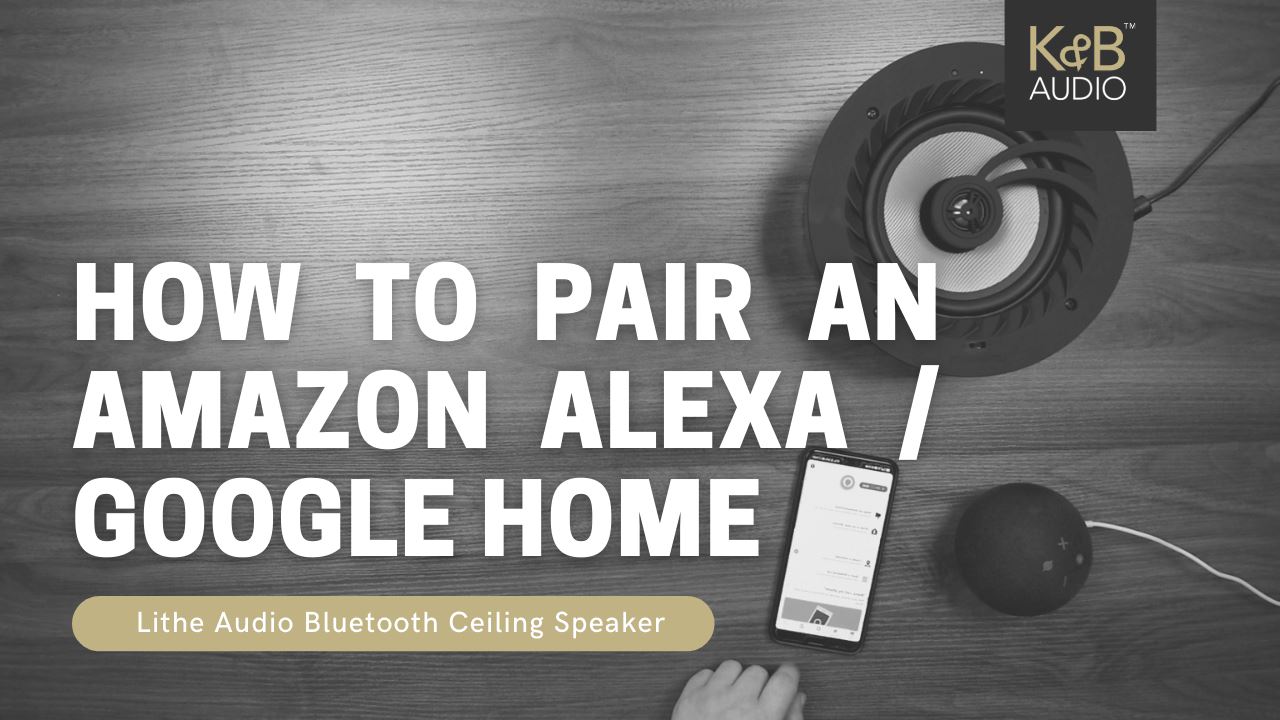Connecting an Amazon Alexa or Google Home device is just as simple as connecting a Bluetooth device like a phone.
Once paired everything your Amazon Alexa can play will sound through your Lithe Audio speaker. Perfect for hands-free music control.
You can ask Alexa to play music on Spotify, stream Tune In radio and thousands of other ways to enjoy your music!
HOW TO PAIR YOUR ALEXA
To get started, make sure that you're Alexa is set up and ready to use and then make sure your Lithe Audio Bluetooth speaker is powered on.
- Your speaker should be flashing blue when it's in pairing mode, if it's not in pairing mode (solid blue or red light) you'll need to make sure no other device is connected, if you are unable to locate a connected device, you can reset the speaker for ease.
- Open up the Alexa app, go to devices and click on the device you want to connect to the Lithe speaker.
- Within these settings you need to click on "Connect a device" which is under "Bluetooth Connections" which should be the top grey box within this section.
- This will tell the Alexa to actively search for available Bluetooth devices, within the list you'll see your speaker. As default your speaker will be called "Lithe Audio BT2".
- Click on your speaker within the list to connect the smart assistant to it.
- Once it has connected you should hear an audible confirmation through the Alexa.